Restore Your iPhone By Using iCloud App With The Previous Backup
In the previous post, I had a post that how to backup your device by using iCloud app. And now, if you want to restore with this backup, you can follow this tutorial. Restore iPhone By Using iCloud App With The Previous Backup.
1. Click “Start” and navigate to “All Programs” and find the Apple/iTunes menu on a PC. Mac users simply need to go to the “Applications” folder and select the iTunes icon.
2. Select the iPhone tab once inside iTunes and on the “Devices” menu, click “Summary” and select “Restore”. This will restore the iPhone back to its original factory settings first before it asks you to confirm where to get the next information from.
3. After that initial restore, click the Restore from backup check box and a setup prompt will follow.
4. The final step is to select the date of the backup that you desire and click “Continue”.
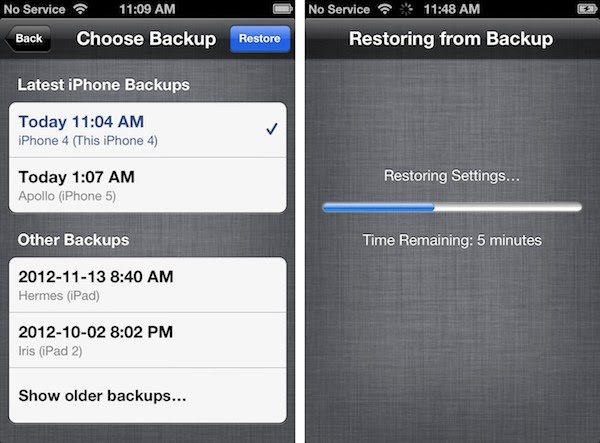 |
| Restore iPhone Using iCloud App |
When the proccess finishes successully, all apps and information will be restored as its previous status. Have fun!





