Untethered Jailbreak iOS 7 With Evasi0n7 On MAC
Step 1: Download evasi0n7 for Mac via evasi0n.com, and extract the package.
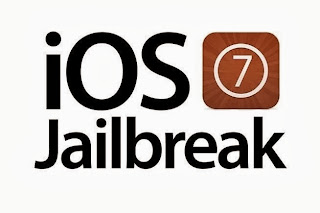
Step 2: Double click the evasi0n7 app to run it.
Step 3: If your device has a passcode set, unlock your device and go to Settings > General > Passcode Lock > and select Turn Passcode Off.
Step 4: Plug in your iDevice to your computer, and wait for evasi0n to recognize it.
Step 5: You should see a message on the tool that it has detected your device, and the Jailbreak button should become clickable.
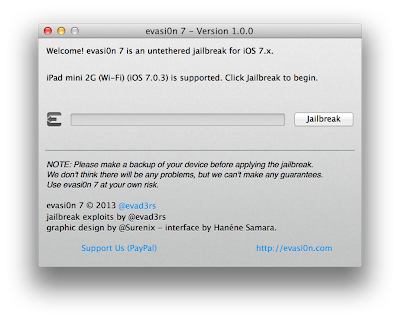
Step 6: You’ll then click that button, and sit back while the app does its thing.
Step 7: Finally, you’ll be asked to tap the evasi0n7 icon on your device’s Home screen
And that’s all there is to it. The entire process takes around 5 minutes, and your device will reboot a few times. If the process gets stuck at any point, it’s safe to restart the program, reboot the device (if necessary by holding down Power and Home), and rerun the process.
It’s worth restating that Saurik was caught by surprise, as we all were, with this release, so he hasn’t had the chance to test things out yet. As such, we imagine you’ll run into issues with both Cydia and your favorite tweaks, so be prepared for initial compatibility issues.
Anyway, if you have questions, concerns, or comments, then please leave your feedback in the comment section below. Please be willing to help your fellow jailbreakers as you’ve been so eager to do so in the past. You can read the Windows Tutorials in the previous post: Untethered Jailbreak iOS 7 With Evasi0n7 On Windows
.





